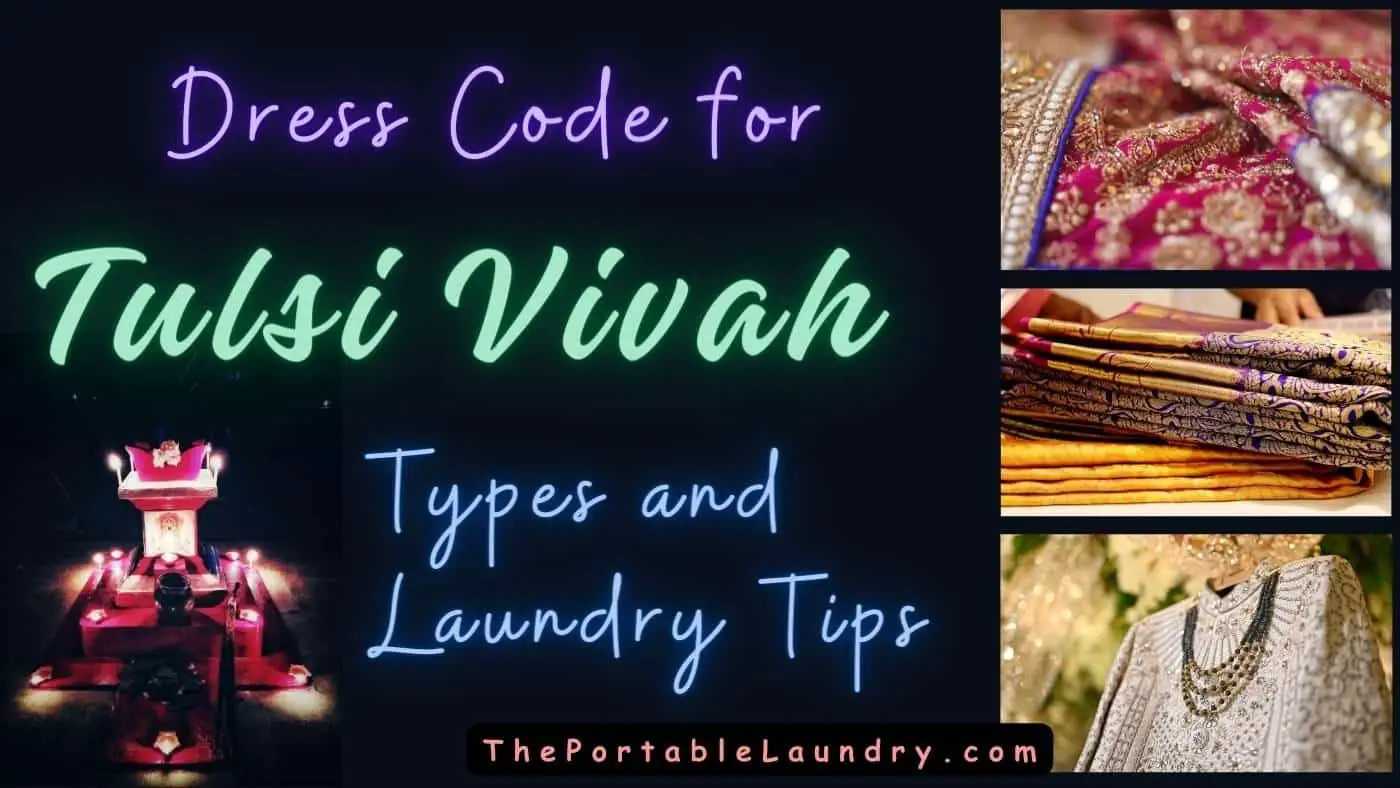Unlocking a Bosch washing machine is a straightforward process that allows you to regain control over your appliance.
Known for their exceptional quality and durability, Bosch washing machines can sometimes encounter lock-related issues.
In this comprehensive guide, I’ll walk you through three reliable methods to unlock your Bosch washing machine and provide valuable insights to address any questions you might have.
Table of Contents
Confirming Lock Status with Red Light Check
Before diving into the unlocking methods, it’s essential to confirm whether your Bosch washing machine is locked.
A quick red light check can help you determine the lock status.
If you observe a red light indicator on your machine, it’s signaling that the machine is locked and requires your intervention.
Now, let’s explore some effective methods to unlock your bosch machine.
Method 1: Unlocking via Start/Pause Button and PIN
Step 1: To begin with the unlocking procedure, press and hold the Start/Pause button for a duration of 5 seconds. This action will trigger the machine to enter the unlock mode.
Step 2: Once in the unlock mode, you will be prompted to enter your PIN. Using the machine’s interface, input your PIN accurately.
Step 3: After entering the correct PIN, press the Start/Pause button again. This action will finalize the unlocking process, and your Bosch washing machine will be ready for use.
Method 2: Resetting Lock via Power Cycle
Sometimes, a simple power cycle can resolve lock-related issues on your Bosch washing machine.
Step 1: Power down the washing machine by using the designated power button and confirm that the machine is fully turned off.
Step 2: Unplug the washing machine from the power source and wait for a few minutes.
Step 3: Plug the washing machine back into the power source and turn it on. The power cycle should reset any lock-related problems.
Method 3: Unlocking using “rpm” and “Finished In” Buttons
Step 1: Press and hold the “rpm” and “finished in” buttons simultaneously for about 5 seconds. This action will trigger the unlock mode.
Step 2: Throughout this process, stay vigilant for any potential side effects. While this approach is productive, it’s crucial to stay mindful of any alterations in the machine’s behavior or display.
Bosch washing machine unlocking process diagram
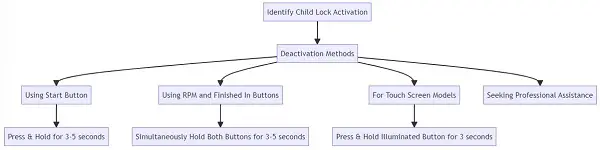
Advanced Troubleshooting
Perform a reset if nothing works
To reset a Bosch washing machine, follow these steps:
Hard Reset
- Unplug the Washing Machine: For a hard reset, unplug your Bosch washing machine from the mains power source.
- Hold the On/Off Button: After unplugging, press and hold the on/off button for 5-10 seconds.
This hard reset can help resolve various issues, including error codes, power surges, sensor problems, or unbalanced loads.
Soft Reset
If you prefer a soft reset, the process may vary slightly depending on the model (Here’s a general method):
- Turn the Dial: Turn the dial halfway through its rotation, and you’ll notice the display start blinking.
- Press and Hold the Spin Button: While the display is blinking, press and hold the spiral (spin) button.
- Turn the Dial Again: While still holding the button, turn the dial another 90 degrees clockwise.
- Static Display: The display will stop blinking and show a static number, often “8:88”.
- Final Dial Turn: Turn the dial another 90 degrees clockwise to complete the reset.
Note: Some Bosch washing machine models might have specific reset procedures. For instance, for the Bosch Nexxt 500 Series, you would turn the dial to the “Off” position and then hold down the “Spin Speed” and “Options” buttons for a few seconds. Refer to the user manual to get the exact steps for resetting the Bosch washer.
Updating Firmware (If Applicable)
If your Bosch washing machine supports firmware updates, it’s possible that an outdated version could be causing the issue.
To update the firmware on your bosch washer:
- Visit the official Bosch website or your machine’s product page to check for available firmware updates.
- Follow the provided instructions to download the latest firmware version onto a USB drive.
- Insert the USB drive into your washing machine (follow model-specific instructions).
- Initiate the firmware update process as per the provided guidelines.
- After the update is complete, retry the Child Lock deactivation methods.
Seeking professional assistance
In the rare event that you encounter persistent issues with deactivating the Child Lock on your Bosch washing machine, it’s always a good idea to seek professional assistance.
Frequently Asked Questions
Why did my Bosch washing machine lock in the first place?
Bosch washing machines can lock due to various reasons, such as safety features, error codes, or operational issues. The locking mechanism ensures safe and efficient operation.
Can I change the PIN for my washing machine?
Yes, you can change the PIN for your Bosch washing machine. Refer to the manufacturer’s instructions or user manual for detailed guidance on changing the PIN.
Are there any risks associated with unlocking using the “rpm” and “finished in” buttons?
While the “rpm” and “finished in” method is effective, be cautious of any potential side effects. If you notice any unusual behavior or errors, consider using one of the other unlocking methods.
You May Also Like