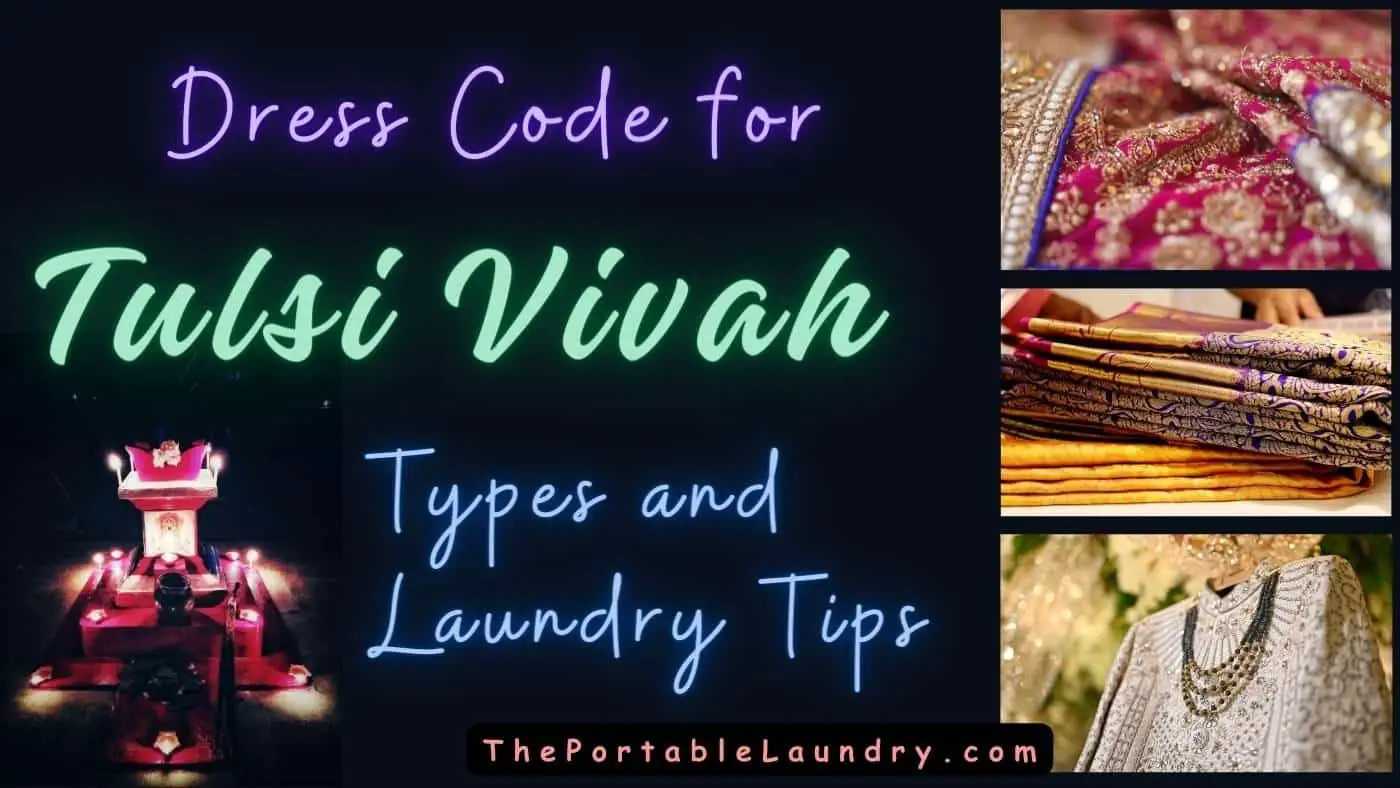At times you may require a spin-only cycle especially if you want to get your fabrics drier and reduce the drying time or when you are in a hurry and want to leave for an important occasion with your favorite outfit.
Getting your LG washing machine to only spin is easy.
In this topic you will learn:
- How to select the spin-only option without running the full cycle in your washer.
- Commonly Asked Questions
- And More…
Let us dive right into the step-by-step instructions.
How to select spin-only in an LG Front load washer?
In order to run a spin-only function, simply follow the below steps.
- The first step is to turn on the washer
- Without touching the dial pad directly press the Spin Speed button.
- It will load the spin speed options on the display panel such as Extra high, High, Medium, Low, and No Spin.
- Now, press the Spin speed button repeatedly, until it highlights or selects the spin speed.
- Press the start button after selecting the desired spin speed.
- Now, wait for a few minutes so that the spin cycle gets ready and the washer will drain any excess water from the washtub.
The LG Front Load washer will now automatically start the Spin only cycle.
Note: Even if you select the “No Spin” from the above options, it will still rotate the tub for a short time with low speed in order to quickly drain the washtub for any excess water.
Now, let us look at the steps to run a spin-only cycle on the LG Top Load washer.
Also Read: How to Clean LG Washing Machine?
How to select spin-only in an LG Top load washer?
In order to drive to the spin only option in your LG top load washer, follow the steps listed below:
- Turn on your LG top load washer.
- From the control panel press the “Special-Use” button.
- Now, choose the Spin Only option from the menu that pops up on the control panel.
- By pressing the “Spin Speed” button repeatedly, you may select the spin speed options such as High, Medium, and Low.
- Start the spin cycle as per your spin speed selection.
Note: The “No Spin” option is not available in LG top load washing machines.
Also Read: LG Washing Machine Error Codes and Solutions
Final Thoughts
If you are using the spin-only option, then make sure you select an average spin speed for delicates and woolen fabrics.
Furthermore, avoid repeating the constant spin cycles and allow some rest to the motor.
The high spin speed causes the motor to heat, and repeated spin cycles may result in a burnout motor.
Also Read: Why is LG washer making a loud grinding noise?
Frequently Asked Questions
Here are some common questions that are asked very often.
Does the spin only dry clothes in the washer?
Your fabrics won’t come out completely dry from the washer after the spin-only cycle. This cycle removes excess water and moisture from your fabrics which further reduces their drying time.
Why are my clothes still wet after the spin cycle?
If your clothes are coming too wet out of your washer post the spin-cyle, then there must be something wrong with the drainage system of your washer. It could be a clogged drain hose or the filter, hence quickly inspect the drain areas and get them fixed. You may also simply drain the washer manually by following your washer’s instruction manual.