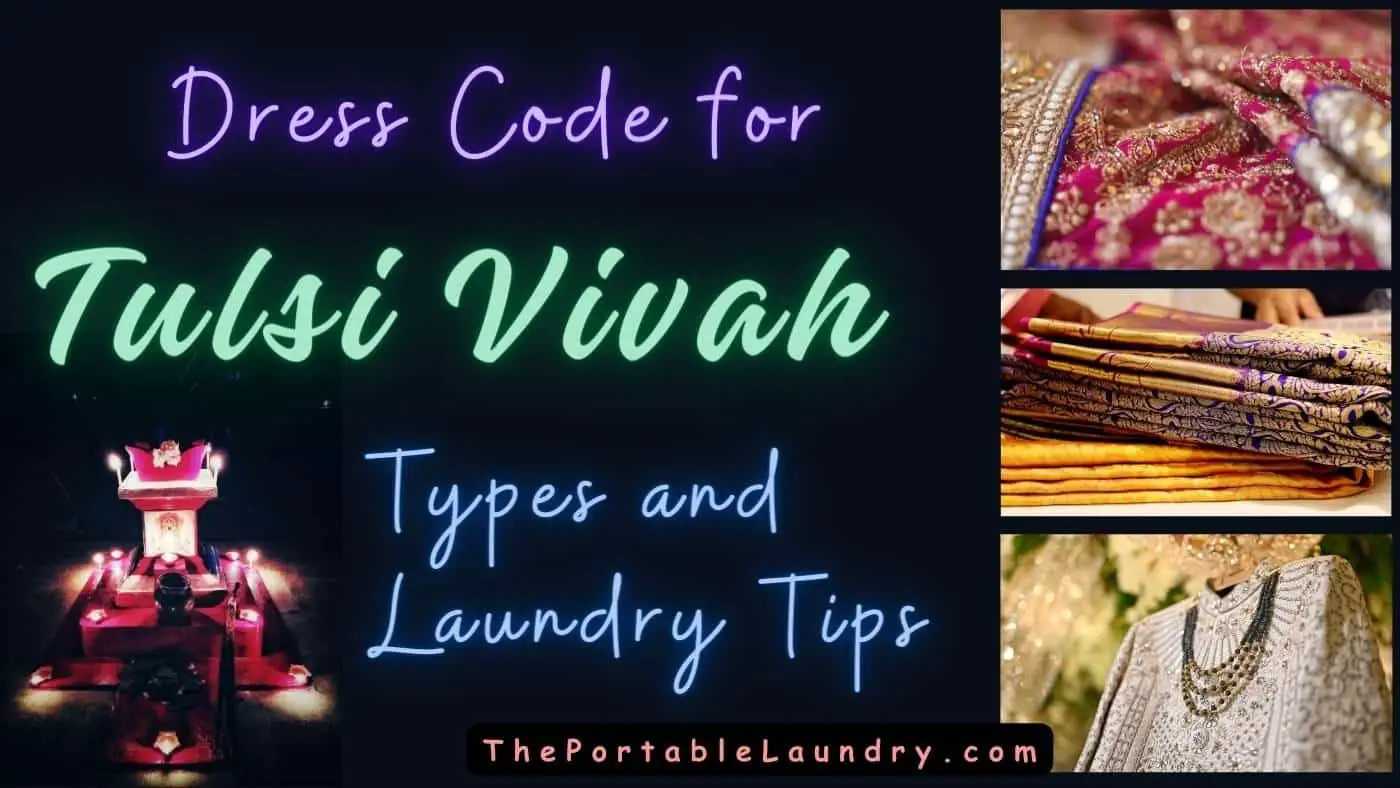To drain the water from the Samsung top-load washing machine, you will need to unplug the washer from the power source and then open the filter cover in order to access the drain cap. Next, unscrew the drain cap and gently pull the emergency drain tube out. Once you are done with the draining process, re-insert the drain tube and tighten the cap, followed by reattaching the filter cover.
There are many things that could cause your Samsung top-load washing machine to not drain or to drain poorly.
It could be as simple as a clogged drain hose or as complicated as a motor, drum, suspension assembly, or drain pump that isn’t properly attached.
In most cases, you can troubleshoot the problem yourself without having to call in a technician.
So as part of the initial troubleshooting, drain the water by following the below step-by-step instructions.
If this does not help, it’s likely that the underlying cause of this problem is something else and may require some other troubleshooting methods, which we will discuss later below.
Drain Samsung Top-Load Washing Machine (step-by-step)
Instructions to drain the Samsung top load washing machine safely.
Step 1: Unplug the washer
The first step is to unplug the washer from the power source so that you can safely access the drain assembly.
Step 2: Locate the filter cover
In most cases, the filter cover is located on the bottom-backside of the washer.
If you are unable to find one, simply refer to the user manual to find the correct location.
Step 3: Open the filter cover
Once you have located the filter cover, you will need to open it in order to access the drain assembly.
Step 4: Remove the drain cap
The next step is to remove the drain cap by gently unscrewing it counterclockwise.
After unscrewing the drain cap, pull out the emergency drain tube in order to release the water from the washer.
Step 5: Re-insert the drain tube and tighten the drain cap
Once all of the water has been removed, re-insert the drain tube, and then tighten the drain cap by screwing it clockwise.
Step 6: Reattach the filter cover
Finally, reattach the filter cover and close it firmly.
After completing these steps, plug your washer back in and run a test cycle to see if everything is working as expected.
What if the Samsung top-load washer still has draining issues?
If the above troubleshooting does not solve the draining issues, i.e., if your Samsung top-load washer struggles to drain or is not draining at all, you can try a few basic troubleshooting steps at home and see if that helps.
Let’s take a quick look at the possible solutions that you can try at home.
Try performing reset
Just like restarting your computer fixes basic software-related issues, a reset can help with draining issues in the Samsung top-load washer.
According to Samsung’s official website, there is no single button or way to reset the washer. However, you can unplug the washer, wait some time, i.e., approximately 5 minutes, and then power up your washer again (1).
If the reset does not help, proceed to the next step.
Check the Lid Switch
If your top-loading washing machine won’t drain or spin, a defective lid switch assembly could be the root cause.
In order to rule out the lid-switch issue, test if the machine responds when you push the lid-switch with your finger.
So, if the washing machine causes the drum to start the draining process upon pushing the lid switch, it means that the lid switch is not getting pushed when you close the lid.
To get around this, you can either adjust the lid switch or get a replacement.
With that said, if the lid switch does not work when depressed, it may be necessary to replace the unit.
Check the Drain Hose
Inspect the drain hose and check if there are any kinks or bends that might be causing the draining issues.
If there are any, straighten out the hose and see if that helps with the draining problems.
In addition to that, if the drain hose is clogged, you will need to unclog it with a wire or rod.
In the worst-case, you may need to replace the drain hose which is an easy process and does not cost much.
Also Read: Are all drain hoses the same?
Water level control
There is a good possibility that the water level control of your washing machine is problematic.
So, if your washing machine won’t drain or spin, and if you have checked the above steps, try investigating the water level control.
You can do so by pulling out the machine’s control panel and locating the water level valve with the accompanying plastic tube.
If it is already clogged, you can use vinegar or commercial cleaners to unclog it.
In the worst case, the valve may need to be replaced if the corrosion has caused damage that can’t be fixed.
If the problem still persists, contact the manufacturer or a local appliance repair shop for help.
Check the drive belt
The washing machine pump is operated by a drive belt that goes around pulleys on the bottom of the motor.
A problematic drive belt may not be able to spin the pulley, and this can cause draining issues.
If you suspect that the drive belt is broken or worn out, replace it with a new one.
And, if the belt is still intact, check to make sure that it is properly aligned and securely fastened around the pulleys.
In order to do a proper diagnosis, you will need to turn the machine over so you can examine the belt.
This step does require some technical knowledge, so it’s best to talk to a pro if you want to find out what’s wrong with your drive belt.
Also Read: How to change the washing machine belt?
Problematic drain pump
If you hear weird sounds from the drain pump while it’s operating, it may be necessary to replace the pump for proper functioning.
When this happens, you should try to figure out why your washer’s drain pump is making a strange sound.
In most cases, it generally happens due to clogging, and once you clear the clogs, it should work properly.
If cleaning does not help, it may be necessary to replace the drain pump altogether.
Final thoughts
There can be several reasons why a washer may not drain, and it requires a thorough diagnosis if this is a repeated issue.
If none of the above steps are helping, it is best to contact the manufacturer or an appliance repair service for assistance.
Lastly, it should be noted that some of the above steps might require specialized tools, so it is best to get professional help if you are not familiar with the process.
You May Also Like
- How to fix Ub error code in Samsung washing machines?
- How to fix the HC error code in a Samsung dryer?
- Samsung Washing Machine Error Codes & Solution
- How to fix the 4c error in the Samsung washing machine?
- Samsung Washing Machine Filter Stuck? Do This Now
- How to clean Samsung washing machine top load filter? (Easy Method)
- What does dE on LG washer Indicate? (Troubleshoot dE error)
- LG Washing Machine Won’t Turn on? Do this
- How to get the LG Washer To Only Spin?
- 11 Common LG Error Codes and Solutions
- What is the Allergiene cycle in an LG washer? (Explained)
- What is IE Error in LG Washing Machine? (And Solutions)
- How To Clean LG Top Load Washing Machine Filter? (Easy Instructions)
- What is galvanic corrosion in a washing machine?