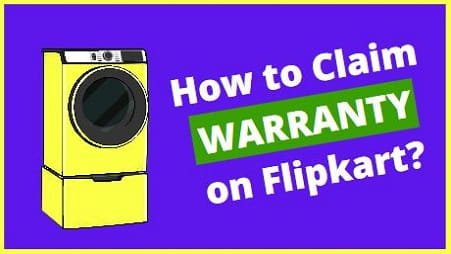If you’ve been using your washing machine for a while now and it’s started giving you some problems, you might want to consider claiming a warranty from Flipkart.
This is especially true if the machine is still under warranty period.
One of the most common challenges people face when trying to claim a warranty on Flipkart is not knowing what information to provide.
In addition, some people find it difficult to get in touch with Flipkart’s customer care. If you’re facing any such difficulties, don’t worry – we’ve got you covered.
In this article, you will learn:
- Steps you need to follow to claim the warranty
- Contacting Flipkart through the right channel
- Escalation matrix
Let’s get started.
Table of Contents
Go to Flipkart Mobile App
To Install the app on mobile go to the Google Play Store, search for Flipkart, and install it. Lastly, enter the registered details to sign in.
If you are using an iOS device, the steps are similar. All you need to do is go to Apple Store and search for the Flipkart app and then install it.
Click on the “My Orders” tab
Click on the “My Orders” tab on the bottom right corner of the app. You will be directed to a page where you can see all your previous and current orders.
Click on the ordered item and it will show you the details of that product like date of purchase, seller name, etc.
Download the invoice
Search for the invoice option and download it. The invoice will act as proof of purchase and will speed up the claim process.
Scroll down to see “Need Help?” Option
Scroll and find the “Need Help?” option.
Once you go to the need help option, you will be taken to chat support, where you may be asked to enter details related to your product.
The chatbot will guide you on how to claim a warranty for specific models of the washing machine.
Flipkart Email Address to Claim Warranty for Washing Machine
The email address to claim a warranty from Flipkart is support@jeeves.co.in. You can also call the Flipkart Customer Care Number at 1800 202 9898 to get help with your warranty claim.
If you still want to escalate your issue, you can always write to protect@jeeves.co.in
Note: The above email is usually functional between 9:30 AM to 6:00 PM IST (Between Monday to Saturday). Also, when writing to the above contacts, don’t forget to attach the invoice in all conversations.
Last but not least, if the complaints go unaddressed for a long time, you can write to grievance.officer@flipkart.com
Also Read: How to Troubleshoot a Portable Washing Machine?
Tips for Claiming Warranty on Flipkart
Navigating the warranty claim process can be a bit daunting, especially if you’re not sure what steps to take.
To make your experience smoother, here are some tips to help you claim your warranty on Flipkart effectively:
1. Be Clear About the Defect or Malfunction
The first step in claiming your warranty is to identify the issue clearly.
Make sure you can describe the defect or malfunction in detail.
This will not only speed up the process but also ensure that you get the appropriate service or replacement.
2. Provide All the Required Documents
Keep all the necessary documents handy, such as the purchase invoice, warranty card, and any other paperwork that came with the product.
You may need to upload these documents or present them to customer service.
3. Be Patient and Persistent
Warranty claims can sometimes take time to process.
Be patient and follow up regularly to check the status of your claim. Persistence can often be the key to a successful warranty claim.
4. Read the Warranty Terms Carefully
Before initiating a claim, make sure you’ve read the warranty terms and conditions thoroughly.
This will give you a clear understanding of what is covered and what is not, helping you set realistic expectations.
Also Read: Washing Machine Warranty Claim Exclusions
5. Use the Flipkart App for Convenience
Flipkart’s mobile app often makes it easier to navigate the warranty claim process.
You can upload documents, chat with customer service, and track the status of your claim, all from the convenience of your smartphone.
6. Keep a Record of All Communications
Whenever you talk to customer service, make sure to keep a record of the conversation.
This can be useful if you need to escalate the issue or provide evidence of your interactions.
7. Check for Software Updates
If your product is electronic, make sure it’s updated to the latest software version before claiming a warranty.
Sometimes, software updates can fix the issues you’re experiencing.
Final Thoughts
Claiming a warranty from Flipkart is easy, but not always straightforward.
If you’re experiencing difficulties with your claim, take the time to read this article and learn how to successfully get in touch with customer care or escalate your issue if it’s been ignored for an unreasonable amount of time.
We hope these steps will help simplify the process of making/registering a warranty claim.
You May Also Like
- Washing Machine Stuck On Wash Cycle? (16 Solutions to Try)
- Washing Machine Backflow Preventer: Do You Need One?
- Washing Machine Amp Usage & Wattage: What You Need to Know
- Common washing machine accidents and how to prevent them
- The Truth About Where Your Washing Machine Drain Water Goes
- Average Washing Machine Weight (with examples)
- Maximum Drain Height for Washing Machines (Explained)