Registering your product on the manufacturer’s website is an ideal way to activate their warranty.
Online registrations are said to be the best option as the records are maintained online.
In this article, we will help you with the registration process and you will have a fair idea about offline and online registration options.
Let us dive into it.
Table of Contents
Some Important Points to keep in mind
If you have a washer and dryer, chances are you’re covered by the manufacturer’s warranty.
But what does the coverage include OR exclude, and how do you register for it?
Here is everything you need to know about the washing machine registration process.
The warranty period usually covers the original purchaser of the washer and dryer.
Most often it is applicable for a year from the date of your deal.
Yet, during this time, if there are any problems with the appliances such as broken parts or a lack of function. The warranty provider will either fix or replace them free of charge, depending on the warranty coverage.
Once you have registered your appliance for warranty, it’s important to keep a few things in mind.
First of all, make sure to secure all the original documentation.
Documents such as your receipt and installation instructions will be helpful in case there are any problems with warranty coverage.
Additionally, be sure to follow the manufacturer’s cleaning and maintenance instructions.
Not following these guidelines may lead to voiding the warranty if it causes damage.
How to register a washer’s warranty offline?
If you have a new washer and/or dryer, it’s important to register your warranty.
Doing so will give you the coverage you need if something goes wrong.
Here’s how to do it.
Steps to register warranty offline
You will have to register the washer with the model and/or serial number.
- For offline registration, the dealer will offer you a warranty card in the form of a tiny booklet.
- In the booklet, the washer’s details will be available such as the serial number and the model number.
- It will also contain the dealer’s information along with the date of sale.
- Make sure your personal details are clear and accurate on the booklet.
- Do not forget to verify the washer’s information at the same time.
- You may have to put your signature to confirm the acceptance of the terms of the warranty.
- The dealer will further apply a registered stamp on the booklet. It can be a manual stamp through a printing machine. Your warranty is now validated. The stamping acts as the dealer’s signature.
- Secure the warranty booklet to claim the warranty in the future or within the set period.
The above process involves the manual registration of your product for warranty.
How to register the washer’s warranty online?
There are now a variety of ways to register your washer’s warranty online.
You will need an internet connection and the registration website of the manufacturer.
Initially, you will have to create an account and register yourself with the manufacturer.
Next, you will have to mention the product information to complete the process.
These are user-friendly forms asking you for a few details and ease your warranty process.
Product Registration Links for a few well-known brands
We have listed a few links to some of the well-known brands in the washing machine industry.
As soon as you buy a new appliance simply register them with its respective manufacturers.
Doing this will help you to avail a lot of benefits offered by the manufacturers including the warranty.
Once you reach the product registration webpage, it will ask you to either sign in or create an account.
If you have already registered yourself using your details in the past then simply click on sign in.
Next, enter your credentials and add the new product details.
If you haven’t registered your product in the past then you will have to enter your personal details along with the product information.
If you take a look at the screenshot below, it’s a product registration page for LG.
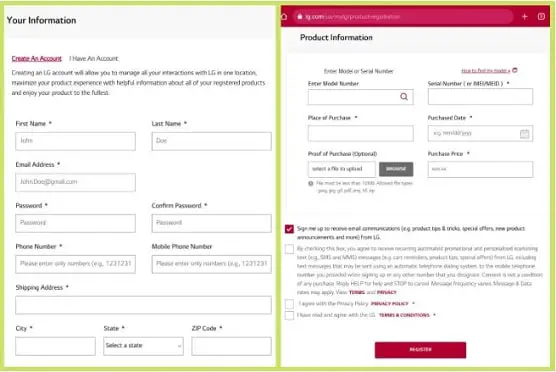
It will ask you to provide all the required details.
Details such as:
- Your Full Name as on the bill or the receipt
- Billing address, or the delivery address.
- Your personal contact number or an alternate number.
- Correct email address.
- Date when you bought the unit as per the receipt.
- Product information such as type (top-load, front-load, semi-automatic). Serial and/or model number of the washer.
- Place where you purchased the washer from or the dealer’s info.
- It will ask you to click a few radio buttons. This is a confirmation that you have read and understood the warranty agreement. It also confirms that you are aware of any important safety information that comes with it.
- Fill out the form and complete the final steps on the manufacturer’s website.
- You can print a copy of that form for your records or reference.
Make sure you didn’t miss anything or misprinted the warranty or safety paperwork.
Once the form submission is successful, you will get another pop-up on the screen.
This popup reminds you to go through the terms and conditions of the warranty.
By following the above process, you will be able to register your product and activate its warranty.
Activate Using Bar Codes
If you already have an account created with the manufacturer, you may scan the barcode to register the product online.
This is usually located on the bottom of the machine, under the serial number, or on the package, it came with.
Scan the barcodes that are either on the front or the back of the registration label.
Next, follow the further steps to activate your warranty.
For Serial and/or model numbers, Open the door of your washer or dryer and locate the registration label.
You can also try to locate a sticker on the wall near the front of the machine or inside the door.
Click on ‘Warranty & Service’ on this page and you’ll see a User Registration Form logo.
This usually appears in the footer of the page i.e. the bottom of the webpage.
Find all the details about the warranty and you may even proceed with the claims process.
Final Thoughts
Registering your washer online is an important aspect in order to avail of the warranty benefits.
For any appliance that you buy, you can register by visiting the manufacturer’s website.
Registering your washer not only activates the warranty but also gives access to other services.
For any difficulties or queries reach out to the dealers or the manufacturer.
Frequent Asked Questions
Here are some common questions related to the washing machine warranty that may be helpful.
Can I register the washing machine if I have lost the warranty card?
The washing machine warranty card is usually enclosed on the inside gate of the console. You may register your washer without the warranty card, by using the serial number of your washer. If you are stuck in the process, contact the dealer or the manufacturer.
What is a washing machine warranty card?
A warranty card provides proof of the manufacturer’s or supplier’s promise. This is in regard to providing extended service to buyers. It’s a card that lists the information about the product and its warranty. For some items, there may be more than one warranty card. Usually, these are available in the form of tiny booklets.
What is the benefit of registering a washing machine?
Registering your washing machine can be a lifesaver. It ensures that you’ll never lose the warranty card again. It also keeps you notified about any recalls that may apply to your washing machine. Be sure to register the product within the set period. For more info contact the dealer or the manufacturer.
You May Also Like
- How to Install a Washing Machine Drain Pan?
- How to Claim Washing Machine Warranty On Flipkart?
- Kenmore Washing Machine Error Codes: 13 common Errors
- 11 Common LG Error Codes and Solutions
- Samsung Washing Machine Error Codes & Solution
- How to fix the 4c error in the Samsung washing machine?
- What is IE Error in LG Washing Machine? (And Solutions)
- How to fix E1 error on Washing Machine? (Causes & Solution)





