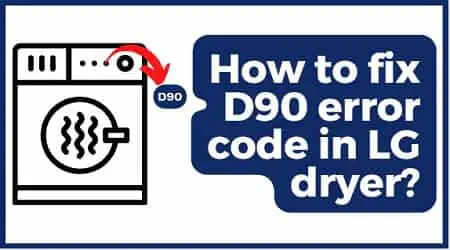To fix D90 or D95 error codes in an LG dryer, you will need an immediate and thorough cleaning of the vent or the exhaust system. To do this, turn off the dryer’s power, detach the exhaust vent from the back of the dryer, and use a vacuum cleaner to clean the lint accumulation. Also, make sure the surrounding areas are clean.
You can also clean the lint filter by removing it from the dryer drum.
Lastly, put the parts back where they belong by reversing the steps. Then, run a test cycle to make sure that the error code has been fixed.
Key Takeaways
- Most modern-day LG dryers have built-in ductwork sensors and when they alert you of clogging, it means that the dryer cannot push air out as usual.
- When an LG dryer displays an error code of D90 or D95, it simply means that the dryer has detected a 90% or 95% blockage in the ductwork.
- Blockages are mostly caused by lint accumulation and can be easily fixed by a thorough cleaning of the vent or the exhaust system.
What is a d90 or d95 error in an LG dryer?
D90 or D95 error codes in an LG dryer simply mean that your exhaust system or the ductwork is clogged or blocked by up to 90% (D90) or 95% (D95).
Most modern dryers have a sensor that lets you know if there is a major blockage in the duct.
If you ignore the error codes, you could do more damage to the dryer and make it work less efficiently in the long run.
Your clothes will come out full of lint, and you will also experience uneven drying.
Moreover, it can lead to fire hazards, as lint that has accumulated inside is prone to catching fire.
How to fix D90 error code in LG dryer?
To fix the D90 or D95 error in your LG dryer, you will need to clean or remove the clogging from the exhaust system or the ductwork.
- To start the process, the first thing you want to do is unplug the dryer from the wall.
- Next, you will want to pull the dryer away from the wall for about a foot or so and disconnect the dryer vent hose from the back of the dryer.
- Vacuum out both the lint trap and lint screen with your vacuum’s hose attachment.
- Additionally, you can use a soft brush to clean the lint screen. You can also soak it in a sink filled with water and a cup of vinegar or detergent.
- Rinse it thoroughly and let it dry completely before putting it back in the dryer.
- Reattach the lint screen and put the hose back on.
Now it’s time to clean out the actual dryer vent.
There are several ways in which you can clean the dryer vent.
One way is to take a long brush (a drill brush attachment also works great for this) and insert it into the vent opening on the back of your dryer and simply brush out all of the lint that has built up inside.
Another way is to thread a shop vac hose onto the end of the brush and suck out all of the lint.
Additionally, you can use a vacuum cleaner with a long hose attachment to remove as much of the lint from the inside areas as possible.
Once you’ve cleaned out the lint, put the dryer vent hose back on and put the dryer back where it was.
Plug it back in and turn it on to make sure everything is working properly.
Turn it on to its highest setting for about 30 minutes to help remove any lingering moisture or any remaining lint.
To finish, grab a fresh rag and wipe the exterior of the dryer, paying special attention to any crevices where lint may have built up.
Lint accumulation or other buildups or debris may be difficult to clean in some vent hookup types where the duct is too long or has several bends.
This troubleshooting applies to which model?
The above troubleshooting steps are applicable to almost all models of LG dryers, including DLG5988S, DLE0442W, DLEX3360V, DLE2701V, DLEX2801L, DLEX3550V, DLEX2801R, DLG5988W, DLEX3360W, DLEX2801W, DLEX2901V, DLEX3001P, DLEX3001W, DLE3777W, DLEX3360R, DLEX3470V, DLEX3470W, DLEX3550W, DLG5932S, DLG5988B, and DLG5988SM.
Final Thoughts
To summarize, a D90 or D95 error on an LG dryer just means that there is a blockage in the dryer’s ductwork that is stopping air from flowing properly.
The main cause of this error is lint accumulation over time, which can be fixed by cleaning out the lint trap, screen, and vent.
Clogged ductwork is not a good sign for any clothes dryer and needs immediate attention.
You should regularly clean these areas to prevent the error from happening again in the future.
Furthermore, keeping the ductwork clean not only maintains the efficiency of your dryer but also prevents other hazards that can be caused by clogging.
You May Also Like
- How to reset an LG dryer? (3 ways to reset)
- Dryer blows cold air? Do this now
- Why does the dryer shake or wobble? (Answered)
- Are Dryer Pedestals universal?
- How to replace the drum rollers in a dryer?
- How do you replace the felt seal in a dryer?
- How to replace dryer drum bearing? (Easy way)
- Dryer making scraping or grinding noise? (Possible Causes)
- Why won’t the Dryer Door stay Shut?
- How to replace drum glides on dryer?
- How to replace the dryer drum?
- How to Replace the Idler Pulley in a Dryer?
- How to replace the dryer drive motor?
- How to Replace the Control Board in a Dryer?
- How to replace a dryer door latch?
- How to replace the timer in a dryer?
- How to Replace Gas Valve in a Gas Dryer?
- How to replace the flame sensor in a dryer?
- How to replace the moisture sensors in a dryer?
- How to replace the drive belt in a dryer?
- How to replace the Thermostat in a Dryer? (In-depth guide)
- How to replace a thermal fuse on a dryer?
- How To Replace a Dryer Blower Wheel?
- How To Replace Dryer Heating Element? (Step-by-Step)
- How to replace the Igniter in a Gas Dryer?