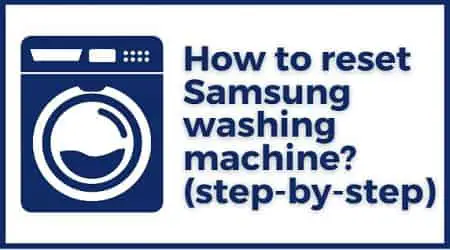Key Takeaways
To reset your Samsung washing machine, unplug it from the power supply and wait for five minutes to let the electrical charge clear out. Next, plug the power cord into the power supply and turn on the washing machine.
Samsung washing machines do not have a dedicated button to reset the machine.
The only way to reset the machine is by turning it off and restarting the washer.
With that said, in most cases, the power cycle should resolve issues that have popped up without any reason or by accident.
If you still notice the same error or issue even after resetting the washer, then you may need to find the underlying cause and fix the issue accordingly.
When you should reset your Samsung washing machine?
Your Samsung washing machine may give you a random error out of the blue, i.e., without any underlying causes.
This may happen due to power spikes, imbalanced loads, or a frozen control panel.
If that’s the case, you should try to reset the washing machine, as this may solve the problem without needing to do anything else.
However, if the problem persists after resetting the machine, you should reach out to the manufacturer or a professional washer repair service center.
With all that said, you should always try to find the root cause of the issue first before performing a reset, as resetting can sometimes mask the problem instead of actually solving it.
So, if everything looks in order, resetting should help.
How to reset Samsung washing machine? (step-by-step)
There are technically two types of reset in a Samsung washing machine, i.e., hard reset and network reset.
So, depending on the model and type of your washer, either one or both may be applicable.
Let’s take a quick look at both the reset options and the steps in detail.
How to do a hard reset on a Samsung washing machine?
As you already know, Samsung does not have a fixed button or a reset procedure programmed in the machine itself.
So, the only way to reset your washer is by unplugging it from the power source and plugging it back into the power supply.
Here’s how to do it:
Step 1: Check the error code in the user manual carefully
The first step is to carefully read the error code in the user manual, as resetting does not solve all problems with the washer.
In most cases, there are logical solutions to get rid of the error codes, and resetting is just a last resort.
For example, Error Code DE or DC indicates that the door is open, preventing the wash cycle from continuing. In this case, you don’t need to do a reset, as closing the door properly should resolve the issue.
So, if you do a reset for simple error codes such as DE or DC, the error is likely to reappear unless you have treated the underlying cause.
That being said, if you have checked the door and found that it is closed properly, then it makes sense to perform a reset as the control panel may have frozen.
Step 2: Unplug the power cord
Once you are sure that a reset is required, unplug the power cord from the power supply and wait for five minutes to let the electrical charge clear out.
Next, plug the power cord into the power supply and turn on the washing machine.
Step 3: Run a test cycle
To check if the reset was successful, you should run a test cycle and see if the washer works normally.
If you still notice the same error or issue even after resetting the washer, then you may need to find the underlying cause and fix the issue accordingly.
How to perform a network reset on a Samsung washing machine?
A “network reset” simply means that the machine will forget all the network-related settings, like Wi-Fi settings, and start over.
In order to perform a network reset on your Samsung washer, simply, hold the Smart Control button for about three seconds; this should show “AP” on the display. Next, press the Temp button and keep it pressed for another 7 to 8 seconds until “OK” shows up on the display. Once the display reverts to AP, simply perform a restart.
Final Thoughts
Not all of the error codes on your Samsung washer can be fixed by resetting the machine.
If you are unsure of the cause of the problem, seek expert help.
Also, before doing anything, you should always check the user manual for error codes and possible solutions.
In most cases, the user manual should have the solution to common error codes, so, read it first and see if you can fix the underlying cause.
If you believe you have done everything possible and the problem should be resolved, but the error still appears on the screen, perform a reset.
You May Also Like
- Samsung Washing Machine Filter Stuck? Do This Now
- How to clean Samsung washing machine top load filter? (Easy Method)
- How to reset an LG dryer? (3 ways to reset)
- How to reset a Maytag Bravos washer?
- Kenmore Washing Machine Error Codes: 13 common Errors
- 11 Common LG Error Codes and Solutions
- What does dE on LG washer Indicate? (Troubleshoot dE error)
- How to fix Ub error code in Samsung washing machines?
- How to fix D90 error code in LG dryer?
- How to fix the 4c error in the Samsung washing machine?
- How to fix the HC error code in a Samsung dryer?
- Why is the Whirlpool washer not agitating? (With Troubleshooting)
- The Ultimate Guide to troubleshoot Portable Washing Machine Issues
- What is galvanic corrosion in a washing machine?