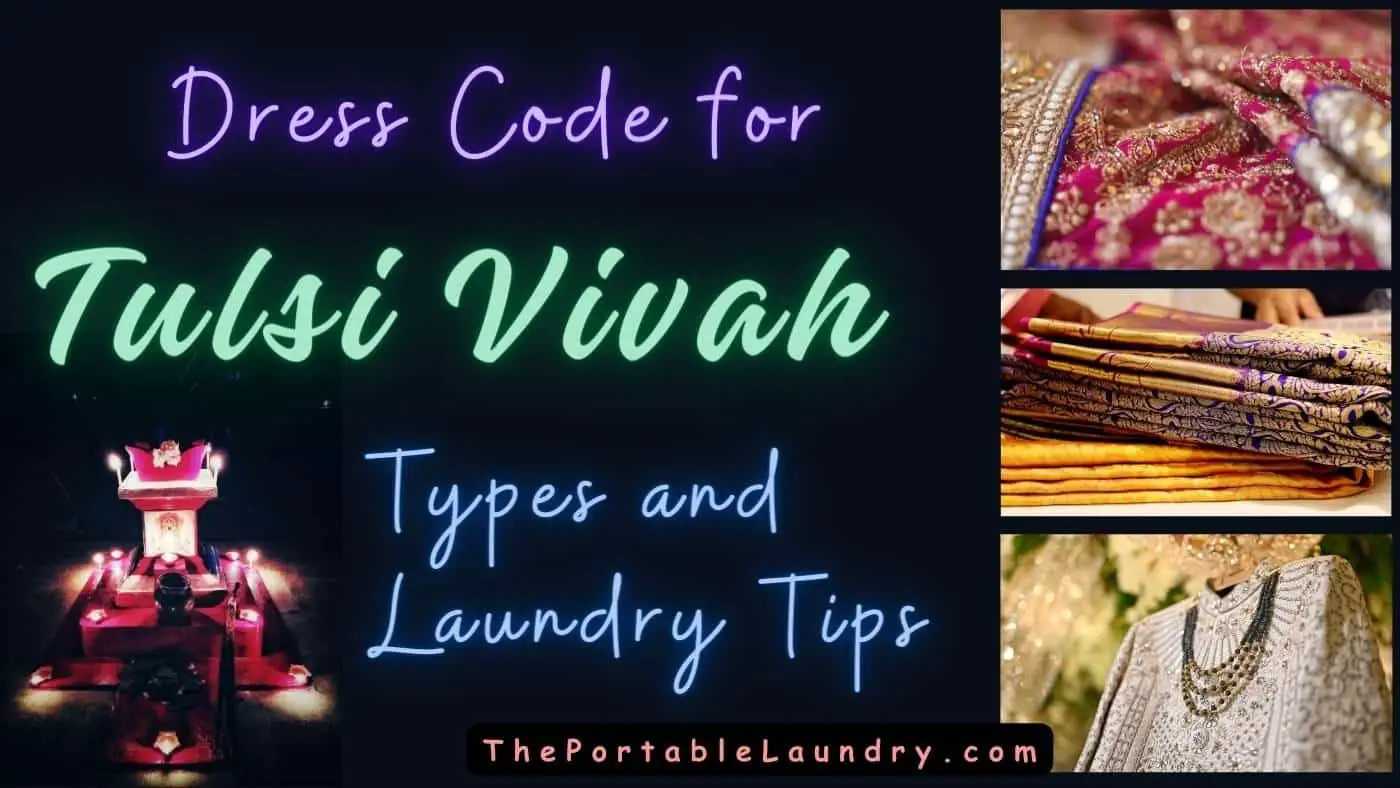To reset a Maytag Bravos washer, press the power or cancel button depending on the model you have. Next, select the appropriate cycle and press and hold the start button for 5 seconds. This should reset your Maytag Bravos washer.
It may be necessary to reset your Maytag Bravos washing machine if it isn’t washing clothes properly, if it gets stuck in the middle of a cycle, or if it gets stuck in sensing mode.
In this article, you will learn how to reset a Maytag Bravos washer step-by-step.
Let’s dive right into it.
How to reset a Maytag Bravos Washer? (4 Ways)
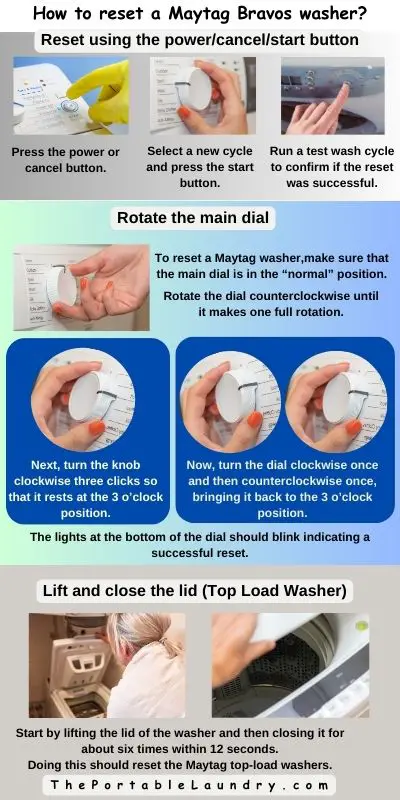
There are different ways to reset your Maytag Bravos washer depending on the model you have.
Maytag washers, in general, do not have a reset button. Therefore, you may need to make use of the power or cancel button to reset the washer.
Here are a few options for resetting your Maytag Bravos machine.
Unplug the washer from the power outlet
The first step is to unplug the washer from the power outlet.
To do this, simply find the power cord at the back of the washer and pull it out of the socket.
Once the washer is unplugged, leave it for at least 15 to 20 seconds before plugging it back in again.
If that does not help, try the below method.
Reset using the power/cancel/start button
In general Maytag, washers don’t have a hard reset button.
To get around this you can reset the washer by following these steps.
- Press the power or cancel button depending on the model of your washer.
- Select a new cycle and press the start button.
- Your Maytag washer should be reset.
- Next, run a test wash cycle to confirm if the reset was successful.
Rotate the main dial
To reset a Maytag washer, you should first make sure that the main dial is in the “normal” position.
Then, rotate the dial counterclockwise until it makes one full rotation and arrives back at the original “normal” starting point.
Next, turn the knob clockwise for only three settings so that it rests at the 3 o’clock position.
Now, turn the dial clockwise once and then counterclockwise once, bringing it back to the 3 o’clock position.
Once you are done with this process check the lights at the bottom of the dial. It should blink and if it doesn’t, repeat the process at different speeds.
Then, turn the dial counterclockwise four times or until only light ‘rinse’ is lit.
Lastly, press the ‘start’ button and your machine will calibrate and reset codes.
Lift and close the lid
This method is applicable for top-load washers and will not work for front-loaders.
Start by lifting the lid of the washer and then closing it for about six times within 12 seconds.
Doing this should reset the Maytag top-load washers.
Final Thoughts
Resetting your Maytag Bravos is fairly simple and can be done by anyone as it does not require any technical skills to do so.
If the washer isn’t washing clothes properly, gets stuck in the middle of a cycle, or gets stuck in sensing mode, it may be necessary to reset it.
However, if there are other underlying causes that are affecting your washer, resetting it will not fix the problem.
In such cases, it is best to call a professional to take a look at your washer and fix the problem.
You May Also Like
- How to Reset a Washing Machine? (Step by Step)
- Remove the drain hose from Maytag Washing Machine Safely
- Remove the agitator from Maytag washing machine Safely
- What does 5D mean on a Maytag washer? (Is it 5D or SD?)
- Where is the fuse in Maytag top load washer located?
- How to soak clothes in Maytag top-load washing machine?
- What is powerwash in Maytag washer? (How to use it?)
- How to turn off the control lock on Maytag washing machine?
- What does LF mean on the Maytag washer? (How to fix it)
- How to clean Maytag washing machine? (Comprehensive guide)
- How To level a Maytag washer? (Top load & front load washer)
- What is a Portable Handy Bucket Washing Machine Device?
- How to troubleshoot a portable washing machine?