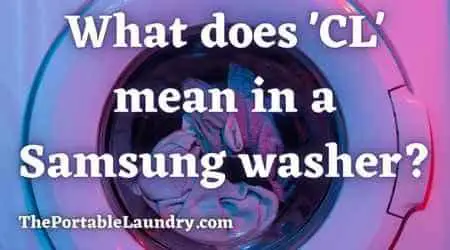CL in a Samsung washing machine stands for Child Lock, and it is not an error code; it simply means the child lock feature is active in your washer. It is a control locking feature that locks the control on the Samsung washer. Its only purpose is to keep the settings on the machine from being changed by accident or without the user’s knowledge.
Key Takeaways
- CL stands for child lock and it is a safety feature in most modern-day washing machines.
- It locks the controls and prevents any unintentional changes to the settings on the washing machine.
- It locks the washer’s door and prevents it from opening especially during function.
- To activate the child lock in the Samsung washing machine without a navigational dial, press the Temp and Rinse buttons at the same time for 3 seconds. If that does not work, try pressing and holding the spin and temperature buttons for 3 seconds. To deactivate the child lock feature, repeat the same steps.
- Once the child lock feature is active, the light will be lit and the light will be off if it’s not active.
How do you activate or deactivate a child lock feature?
Depending on the type of Samsung washing machine you have, the way to turn on the child lock may be different.
If your washer doesn’t have a dial for navigating, you can turn on the child lock by pressing and holding the spin and temperature buttons or the rinse and temperature buttons for 3 seconds.
If none of these step work, you can try pressing the + and – buttons for 3 seconds, followed by pressing the Start/Pause button.
To deactivate the child lock, repeat the same steps.
If you are still not able to activate the child lock feature, it’s likely that the washer does not have that feature or that the steps to activate the child lock are different.
Refer to the user manual or contact the manufacturer to get the right instructions.
Activating the child lock feature on a washer with a navigational dial is as follows:
Step 1: Close the washing machine door
The first step is to ensure that the door of the washing machine is fully closed.
Once you have closed the washing machine door, you may proceed to the next step.
Step 2: Tap the additional functions button
The additional function button is located on the control panel; once you have found it, press it to access the additional functions menu.
Step 3: Turn the navigation dial to select Child Lock
Once you’re in the extra functions menu, you can use the navigation dial to choose “Child Lock.”
The navigation dial is used to navigate through the different menus and options.
Step 4: Tap the select button
After you have selected the “Child Lock” option, press the select button to confirm your choice.
Step 5: The Child Lock icon will turn on
The “Child Lock” icon or light will show up on the control panel of the washing machine when the child lock is turned on.
Once the light shows up, it means the feature is active.
Some washer models may not display any code, so do not get confused. So, reading the user manual is a must if you want to know how to use the features and controls.
Note: For both navigational and non-navigational washers, you need to follow the same steps to deactivate the child lock feature.
Benefits of the Child Lock feature
Prevents accidental change to wash cycle
The child lock function is a great way to prevent accidental changes to the wash cycle.
For example, if you have the washing machine set to a certain cycle and you accidentally press a button, the child lock will keep the cycle from changing.
A helpful tool for parents
It’s a handy tool for parents who want to keep their children from tampering with the machine.
Children are naturally curious, and they may accidentally change the wash cycle or start a new cycle without your knowledge.
The child lock feature can prevent this from happening, and it can give parents peace of mind that their children are safe and protected around the washing machine.
Gives you more time to focus on household chores that are more important
The child lock feature gives you peace of mind because you don’t have to keep checking the washing machine to make sure that the wash cycle hasn’t been changed by accident, which is especially important if you have kids or pets at home.
With the child lock function turned on, you can rest easy knowing that your clothes are being washed the way you want and that they won’t get damaged if the wash cycle is changed by accident.
How to fix the CL error on my Samsung washer?
CL or child lock is not exactly an error, but it’s a safety feature that ensures that the settings for your washing machine are not accidentally changed, especially when there are children or pets in the house.
However, at times washing machines can get stuck in the Child Lock mode, rendering you unable to make any changes to the settings.
This can happen for many reasons, including a faulty control panel, a stuck button, or even a faulty connection in the main wiring harness.
If the child lock feature is automatically activated or gets stuck in child lock mode once you have activated that feature, you can try to restart the washer and wait for 10 to 15 minutes.
Next, start the washer and see if the error has disappeared.
In most cases, the error should go away after a restart if it was just random.
If that does not work, try performing a reset and see if that helps.
You can easily reset your Samsung washer by turning it off, unplugging it from the power socket, and then waiting for 10 minutes so that electrical charges can clear out.
Restart the washer and see if the error has gone (in most cases it should go away).
If this is not helping, a thorough investigation is needed, mostly at the control panel wiring.
For this, it’s best to reach out to a professional technician who can examine the wiring and get to the root of the problem.
Final Thoughts
Samsung washing machines will either display a CL or another child lock symbol on the display panel as soon as you activate the feature.
In other words, it’s a simple but effective tool that keeps your wash cycle from being accidentally changed, and it’s handy for parents who want to keep their children from tampering with the machine.
It provides peace of mind knowing that your wash cycle will not be changed, and it’s very easy to activate or deactivate the child lock feature.
If you encounter any issues with the child lock feature, refer to the user manual or contact Samsung customer service for assistance.
Lastly, not all washer models have this feature, therefore, refer to the user manual of your washing machine type and model to determine if the child lock feature is available on your machine.
Frequently Asked Questions
Is the child lock foolproof?
While child lock is a great safety feature, it’s important to remember that it may not be foolproof. This is because children can find ways to bypass the lock if they’re determined enough. So, if you have young children at home, it’s always best to supervise them whenever they’re near the washing machine.
Can I turn off the washer to remove the child lock?
If you press the power off button with the child lock active, it will simply turn off the washer. However, once you turn it on again, you will still see the child lock active. This means turning off the machine will not deactivate the child lock; instead, you will need to deactivate it manually or reset the washer.
You May Also Like
- What is VRT Plus in Samsung Washing Machine?
- What is Ecobubble in Samsung Washing Machine?
- How to run a diagnostic on Samsung washing machine?
- Drain water from Samsung washing machine top load
- How to fix Ub error code in Samsung washing machines?
- Samsung Washing Machine Error Codes & Solution
- How to fix the 4c error in the Samsung washing machine?
- Samsung Washing Machine Filter Stuck? Do This Now
- How to clean Samsung washing machine top load filter? (Easy Method)
- The Ultimate Guide to troubleshoot Portable Washing Machine Issues
- How to fix the HC error code in a Samsung dryer?
- What is AI Enabled Washing Machines?
- How to clean the filter in a Godrej Allure washing machine?
- What is Fuzzy logic in a Washing Machine? (Explained)