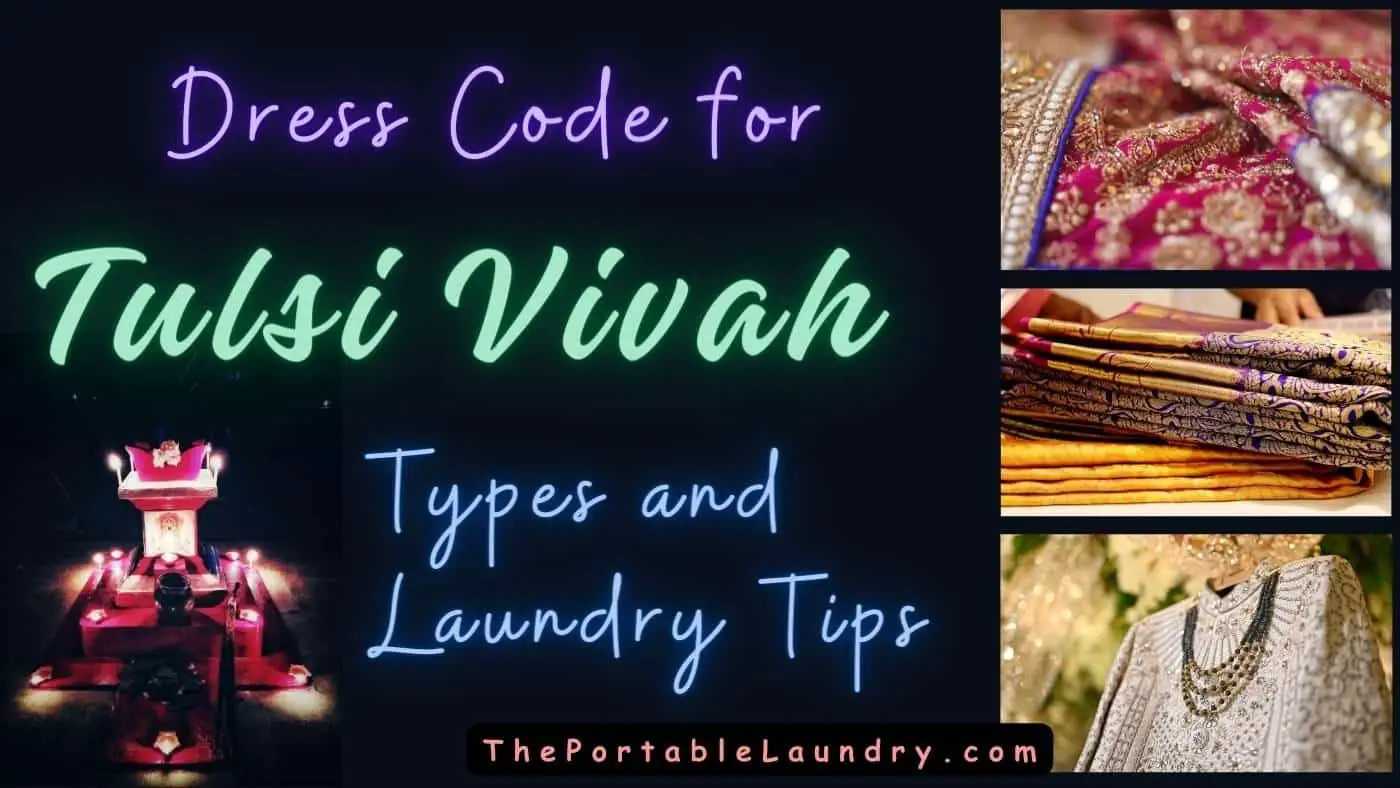NFC is an advanced technology used as a communication medium between two smart devices.
Manufacturers of washing machines are now deploying this intelligent method of communication to the washers and dryers.
The transmission or communication is done with the help of radio frequencies.
Smart devices such as smartphones and other electronic appliances can communicate within a fraction of a second.
NFC allows two-way communication between two devices.
Even though there is the NFC tag available on washers, the users’ aren’t aware of its precise usage.
In this article, you will understand why and how to use the NFC feature in your washing machine in an effective manner.
Here’s what this article covers.
- What is NFC in a washing machine?
- How to use NFC on Washing Machine?
- What is a diagnostic tag in LG Washing Machine?
- Final Thoughts
- Frequently Asked Questions
What is NFC in a washing machine?
NFC, or Near Field Communication, is one of the smart technologies that allows two devices to communicate with each other when they are close to each other.
NFC tags are small chips that can be embedded in smart devices or printed on labels.
You can find the NFC tag on your NFC-enabled washing machine.
LG washing machines have built the LG NFC Tag On Logo in most models.
The Tag On Logo is available near the display panel screen of the washing machines.
When an NFC-enabled device, such as a smartphone, is held up to an NFC tag, the two devices can share information.
The NFC tag can be used to share information about the washer, such as the model number, serial number, and energy usage.
The main purpose of the NFC tag is to download additional wash cycles for your washing machine.
Most modern & smart washers allow you to download specific wash cycles that are not available as a built-in option.
All you need is an NFC-enabled smartphone with a supporting application installed.
These supporting applications are brand specific. For e.g. LG products will need to have the LG Smart ThinQ app.
These applications can be downloaded from the android play store or apple store in the case of an iOS device.
Let us look below to understand the process of using NFC tags on your washing machine.
How to use NFC on Washing Machine?
Before you start using the NFC feature in your washing machine, ensure that you have fulfilled the below requirements.
- A smartphone or a tablet (Android or iOS).
- The washing Machines supporting app should be installed on your smartphone.
- The Washing Machine is registered using the manufacturer’s application.
- The smartphone and NFC-enabled washer.
- An active internet connection.
If you are a beginner then let us go step-by-step with the entire process.
Register yourself
Register yourself with the help of the manufacturer’s supporting application.
If you have not done this in the past, then you may simply follow the below steps.
- Download the supporting application on your smartphone. For e.g. If you own an LG washer, you can download and install the LG Smart ThinQ app from the ‘play store’ or the ‘apple store’.
- By following the instructions register yourself with the manufacturer.
- It will require a few basic details. Fill in the details and you will be ready with the login credentials for future uses.
Register your Washing Machine
You can register your washing machine in several ways.
- You may register the washer with its model and serial numbers.
- You can launch the application on your smartphone and scan the QR code available on the washing machine. You can find the barcode or the serial number in the form of a printed sticker. These stickers can be found near the door frames or on the side walls of your washing machine.
- Another option is to use the NFC tag.
Register your Washer using the LG’s NFC Tag on Logo
It is quite easy to register your LG washing machine using the NFC tag.
- Turn on the washer and enable the NFC feature on your smartphone.
- Place the smartphone close to the display screen of the washing machine. Here you will see the LG’s Tag On Logo.
- Doing this will automatically open the manufacturer’s supporting application.
- Click on the plus sign at the top of the application to add and register the washing machine.
- This will register your washer with the manufacturer.
You are all set with the registration process.
Download additional cycles using the NFC tag
Now we have come to the core of the article, which explains the main purpose of using the NFC tag.
NFC tags are mainly used to download available wash cycles with your manufacturers.
These downloadable wash cycles are optional and do not come as a built-in wash program.
NFC tags can be accessed near the display screen of your washer.
The display screen is usually available in the top right corner of the washing machine.
After activating the NFC feature in your smartphone, you need to ensure that the phone is placed close to the washer’s display panel.
NFC connectivity is limited to a very short range and hence the devices need to be close to each other.
Follow the below steps in order to download a specific wash program using the NFC tag.
Step 1: Plug your washer into power and turn it on. Make sure the washer is NFC-enabled.
Step 2: Activate the NFC feature in your smartphone from the settings menu. During this process do ensure that you have an active internet connection.
Step 3: Place your smartphone near the washer’s display panel. NFC antennas are usually available at the back of your smartphone.
Refer to the below image to understand how you need to place the phone near the washer’s display panel.

Step 4: The application screen will launch the supporting app and display the washer options menu.
Step 5: You will see a few lists of downloadable wash cycles. Click on view all, doing this will list all the available wash cycles which can be downloaded.
Step 6: Download the desired wash cycle from the list and you will be notified that the download is completed.
What is a diagnostic tag in LG Washing Machine?
LG Tag On diagnosis uses the NFC as a medium to communicate and display the diagnostic information to your smartphones.
For instance, if there is an error with the washer it will list the possible causes on your phone screen.
Not only the cause you will have some basic troubleshooting steps displayed on your screen.
By following the below steps, you may try and fix the temporary errors.
- Enable NFC on your smartphone and turn on your washer.
- Launch the LG Smart ThinQ app and select Tag On. Further select Tag On Diagnosis.
- The app will now guide you towards a successful Tag On.
- Place the phone close to the Tag On Logo on your washer.
- This will open the diagnostic results of your washer’s previously performed cycles.
- For any errors, the application will display the possible steps that you may need to follow.
- If the issue does not resolve then simply click on the call for service option.
- Press the call LG service option that will ask you to select your country.
- Mention the details and select the radio button to agree to LG’s privacy policies.
- At the bottom of the screen, you will have to mention your contact details.
- By entering the phone number it will be easier for a service professional to retrieve the details.
Finally, hit the call button to connect to the LG support desk for further resolution.
Final Thoughts
Using smart features available on your washing machine such as NFC tags can save you a lot of time and energy.
The advancement in technologies ensures that you are up to date and get the best possible wash.
Utilizing features such as NFC and smart applications can be quite handy, it helps to pinpoint the exact cause of issues in most cases.
Frequently Asked Questions
Here are some common questions related to NFC that may be helpful.
What is the range of NFC?
To use the NFC feature you will have to keep the two devices as close as possible. You can also touch and hold the two devices together for better communication. The maximum distance between the 2 devices can be around 10 centimeters.
What are the uses of the NFC tag on your LG washer?
An NFC tag on your LG washing machine can do more than you think. The main purpose is to get the downloadable wash cycles in your washer. Secondly, you can use it to diagnose and troubleshoot basic errors in your LG washing machine. NFC tags are also handy for connecting your washer to your smartphone or other smart devices. With an NFC tag, you can make sure your washer is always in sync with your other appliances and devices.
How Long Does the NFC tag last?
NFC Tag can last up to 10 years or more depending on how well you are maintaining your washer.
How to use lg tag on washing machine?
To use the LG Tag On feature on your washing machine:
- Make sure your smartphone has NFC enabled.
- Download the LG laundry app on your smartphone.
- Open the app and select “Tag On Diagnosis.”
- Hold your smartphone close to the machine’s Tag On logo.
- Wait for the connection to be successful.
- View diagnostic results on your smartphone for troubleshooting.
You May Also Like
- What is a Water Booster Pump in Washing Machine? (Explained)
- What is a Washing Machine Standpipe? (Explained)
- What is Extra Rinse in Washing Machine?
- What is a Smart Washer and Dryer? (Explained)
- What is IE Error in LG Washing Machine? (And Solutions)
- What Is Rinse And Spin In LG Washing Machine?
- What is Limescale in the washing machine?
- What is an Agitator in Washing Machine?
- What is a Lint Filter in Washer? (10 Things you must know)
- What is Soil Level in Washing Machine?
- What Is RPM in Washing Machine? (13 Things to know)
- What is the Allergiene cycle in an LG washer? (Explained)
- What is Diamond Drum technology in Washing Machine?