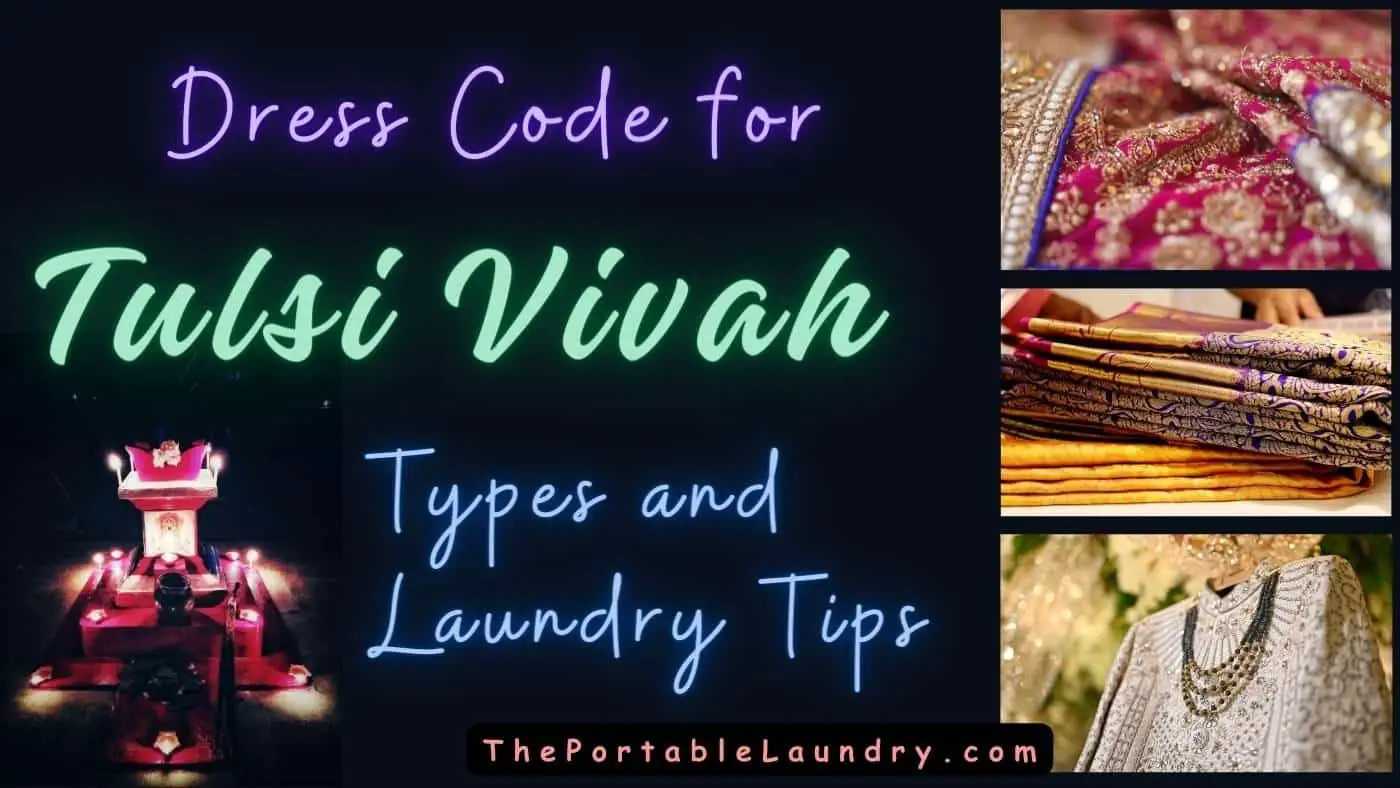In a Nutshell
The Delay End feature in Samsung washing machines helps to adjust the end time of a wash cycle to a future point within a 24-hour time frame, with the option to choose the delay time in one-hour increments. This feature provides greater control and convenience in the timing of laundry completion.
So, in layman’s terms, the Delay End feature on Samsung washing machines allows you to postpone the end time of a specific wash program.
To make it easier to understand how the delay end feature works, let’s take a look at an example below.
Let us assume the time is 1 p.m. right now and you have loaded the laundry and detergent into the washer.
Next, you selected a specific wash cycle that will take about 2 hours to complete.
However, you want the washing machine to complete the cycle after 5 hours. So, in this case, simply go to the delay end option and select 5 hours on the timer.
The washer will start later or adjust accordingly so that it completes the cycle in the 5th hour.
Key Takeaways
- You can set the Delay end timer so that the machine starts the cycle at a later time or adjusts the cycle and ends it at the set time.
- To use this feature, simply select your desired wash settings followed by using the Delay End option on the control panel, and choose how many hours you want to delay the cycle.
How to use the Delay End feature in the washing machine?
It is quite easy to use the delay-end feature on your Samsung washing machine.
If you haven’t used the delay end feature in your Samsung washing machine before, simply refer to the below steps.
Step 1: Add laundry and detergent
To begin, load the washing machine with your dirty laundry.
Then, add detergent as usual and include fabric softener if required.
Step 2: Select the appropriate settings
Depending on the type of fabrics and treatments you need, you can choose the appropriate settings, such as the temperature and the wash program you want to run.
The washer will now sense the load and display the estimated duration of the selected wash cycle.
For example, if the washing machine displays “2 hours” as the estimated wash duration, it means that once you press the start button, the washer will start and complete the cycle in about 2 hours.
However, if you want the washer to start and end the cycle a few hours later, then instead of pressing the start button, you can go to the next step and use the Delay End option.
Step 3: Using the Delay End option
The Delay End option can be found on the main menu or under the options menu of the control panel.
Once you select the delay end option, it will either appear selected or flash.
In order to add a specific time, simply press the delay end button or the “+” (plus sign) on the control panel.
Press it repeatedly to increase the number of hours you want the cycle to last.
Every press or tap on the option will add 1 hour to the timer, likewise, you can reduce the time by pressing the ‘-’ (minus sign).
For example, if you want the cycle to end after 7 hours, simply tap the button 7 times or until you see 7 hours flashing on the Delay End timer.
Step 4: Press the start button
Finally, when you press and hold the Start/Pause button on the control panel, the Delay function will start to flash.
After this, the washer will start at the proper time and the timer will begin to run, ensuring that everything happens according to plan.
How to cancel the Delay End feature in the Samsung washer?
If you have activated the delay end function and changed plans, do not worry, as it can be disabled when not required.
The delay end function can be canceled by simply restarting the washing machine.
You can turn off the washer and turn it on again to run the desired cycle as usual.
Restarting the washer disables the delay end function, and the timer will disappear from the control panel.
Final Thoughts
Although this feature is not popular, it can be quite helpful for busy schedules.
The Delay End feature in washing machines helps ensure that laundry is always done at your desired time, without the need for manual supervision.
It is especially useful if you are running late or need to get the laundry done before coming back from work.
You May Also Like
- What is an AC6 error in a Samsung washer? (How to fix it?)
- What does cl mean in a Samsung washer? (Explained)
- What is VRT Plus in Samsung Washing Machine?
- What is Ecobubble in Samsung Washing Machine?
- How to run a diagnostic on Samsung washing machine?
- How to reset Samsung washing machine? (step-by-step)
- Drain water from Samsung washing machine top load
- How to fix Ub error code in Samsung washing machines?
- Samsung Washing Machine Error Codes & Solution
- How to fix the 4c error in the Samsung washing machine?
- Samsung Washing Machine Filter Stuck? Do This Now
- How to clean Samsung washing machine top load filter? (Easy Method)
- How to fix the HC error code in a Samsung dryer?
- What is tCL in an LG washing machine?
- Hook up a portable washer to the sink in 10 easy steps
- Difference between Tumble Wash and Pulsator OR Impeller Wash
- How to get the LG Washer To Only Spin?
- Difference Between Stainless Steel and Coated Dryer Drums
- How to Hook up a Washing Machine? (Explained)