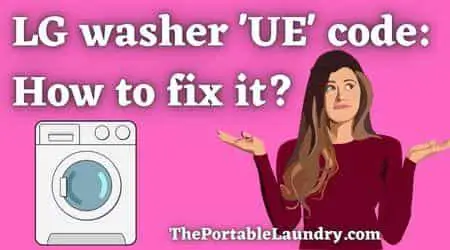The UE error on an LG washing machine indicates that the drum is not balanced, the washer is not level, or the load itself is not balanced and needs attention. In most cases, the washer tries to auto-fix the issue, but it will require manual intervention if the UE code does not go away.
Key Takeaways
- UE error indicates an unbalanced load, drum, or washer is not leveled properly.
- In most cases, this error is not serious and can be resolved without having to call a technician.
- To fix the UE error on LG washing machines start by inspecting the load distribution in the drum.
- Remove any heavy items from the wash drum and redistribute the remaining items in an even manner. Next, try to run the cycle and check if the error code disappears.
- If you suspect the issue is with the washer’s level, you can use a leveling kit to check if the washer is leveled from all four sides.
- Try adjusting the washer’s feet until level then run the cycle to ensure resolution.
How to fix the UE error on the LG washing machine?
When your LG washing machine senses an issue with its balance, initially you will notice an error code displayed on the panel.
Most LG washing machines will initially display the ‘uE’ code, and further, it may change to ‘UE’.
You will have to act according to the code displayed on the washer’s panel.
So why does the washer throw the same error in two different ways? Let’s take a quick look at the possible scenarios below, along with their fixes.
‘uE’ error (Auto-fix attempts)
The initial error code “uE” means the washing machine has sensed a problem with the balance and will try to fix the problem automatically.
In this stage, the washer will try to fill with some water, agitate your garments, drain, and then spin to balance the load automatically.
There can be multiple attempts made by the washer to fix the issue.
However, if it fails to get the error fixed, the code will change to ‘UE’.
So, if you were away or if you simply notice “UE” on the display panel, then it’s time to intervene.
‘UE’ error (Manual fixing)
Now that you know if your LG washing machine displays a UE error code, it needs your attention.
Simply pause the task and try to figure out the possibilities of the cause and fix them accordingly.
Here are the possible causes and solutions to fix the UE error code on an LG washing machine.
Address Overloading
The first step is to determine if the washing machine isn’t overloaded with too many items.
Because, when it comes to balancing your washing machine, the load should not exceed the recommended load size for your specific model.
Additionally, overloading can cause excess strain on the motor and cause your washer to vibrate and make loud noises during its spin cycle.
Therefore, you should always check the washer’s manual for specific load size recommendations for your model.
Also, make sure there is ample room for the garments to agitate or tumble evenly inside the washtub.
Finally, try to unload a few items and run the cycle again and see if the error goes away (in most cases, it should if there isn’t any serious underlying cause).
Redistribute the loads manually
To balance your washing machine, make sure the load inside the drum is evenly distributed.
Redistributing the load will make your washing machine more stable and less likely to shake and vibrate during the spin cycle.
So, start by adding items to the drum, making sure that they are spread out evenly, and avoiding packing them all together in one corner.
Also, try stacking like-sized items together or simply grouping heavy items with lighter items, such as jeans with shirts.
Finally, try running the cycle again to check if the error disappears.
Run the Rinse and Spin cycle on an empty washer
If the load redistribution didn’t work for you, then it’s time to empty the washer and run the rinse and spin cycles.
This step helps you determine if the issue was with the improper distribution of loads or if there’s something else to look at.
If it was an uneven loading issue, the ‘UE’ error will disappear as you run the rinse and spin cycles on an empty washer.
If it doesn’t, then there’s something wrong with the washer’s level.
The washer isn’t level
Checking to see if the washing machine is level and balanced is the right step to rule out the leveling issue.
Washing machines need to be even from all sides in order to work properly and reduce the risk of uneven loads that can lead to thumping and vibrating.
To check if your washing machine is level, you can simply use a carpenter’s leveling tool.
Place the leveler on top of the washer from all sides and check for any discrepancies.
If there are any, adjust the machine by using leveling feet or blocks.
If your washing machine is placed on a stand, check for any damage to it.
However, if the washer seems to be level but the error does not disappear, then you will need to call a service professional for help.
Also, before you contact a service professional, try disconnecting the washing machine from the power and turning it on after some time.
Run the cycle and confirm if it needs professional intervention.
Blocked or damaged drain pump
While this scenario is rare, there is still the possibility of a blocked or damaged drain pump causing this issue.
A blocked or damaged drain pump can cause water to accumulate in the drum, leading to an uneven load and a balancing error.
The solution here is to clean the drain pump or replace it if it is damaged.
Power cycling
Sometimes, simply turning the washer off and then back on after a few minutes can help reset any internal components that might be causing the error.
Turn off the washer, unplug it, wait for a few minutes, and then plug it back in and power it on.
Checking Rotor Nut and Bolts
If the UE error persists, it’s time to dive deeper into the machine’s mechanics.
The rotor nut and bolts, responsible for holding crucial components in place, might have loosened over time.
Carefully access the washer’s inner components, ensuring it’s disconnected from power, and tighten the rotor nut and bolts securely.
Inspect hall sensors
Top-loading LG washers incorporate a hall sensor responsible for detecting motor operation issues.
To scrutinize this sensor, gather a multimeter and carefully disconnect the sensor’s wiring and use the multimeter to measure its resistance.
If the sensor’s readings deviate from the standard range, it’s likely faulty and needs replacement.
Inspecting hall sensors may require diagnosis by expert, so if you are not well versed with troubleshooting, it’s best to consult professional.
Scenarios where you may need help from expert
Problematic control board
If the control board malfunctions, it may send incorrect signals, causing it to incorrectly detect an imbalance and trigger a balancing error.
This can cause the machine to stop or pause mid-cycle, preventing it from completing the wash or spin cycle.
It is important to note that a problematic control board can cause a variety of issues in a washing machine, not just false error codes.
Damaged or faulty suspension rods
Vibrations that occur during the spin cycle of the washing machine are absorbed by the suspension system.
Damage to the suspension system may prevent it from balancing the machine correctly, leading to a balancing error.
To check the suspension rods in your washing machine, first, turn off the power and remove the panels to access the rods.
Inspect the rods for any signs of wear or damage, and replace them if necessary.
It is best to contact a service professional to complete this step, as it might be a little complicated.
Also Read: How to Grease Washing Machine Suspension Rods?
Worn drum bearings
An unbalanced load during the spin cycle may result from worn-out drum bearings, causing the drum to lose its alignment at times.
Loose or damaged drum pulley
A loose or damaged drum pulley can cause the drum to wobble during the spin cycle, thus triggering an unbalanced load error, or “uE” error, in your LG washing machine.
Also Read: How long do Washing Machine Shock Absorbers last?
Can doing a reset resolve the UE error code?
In most cases, balancing or reducing the load should get rid of the UE error code. However, if nothing works, try to empty the washer and see if the error goes away.
If the error still persists even after completely emptying the washer, try doing a reset.
A reset should get the washer back to its normal working state as long as there are no underlying hardware-related problems.
You can reset your LG washer by pressing the on/off button and disconnecting it from the power source, i.e., unplugging the power cable from the power socket, followed by restarting the washer after a few minutes.
Final Thoughts
Uneven loading will not only lead to an unbalanced washing machine but also put a strain on its suspension system and motor.
It is highly recommended to fix an unbalanced washer before completing the existing cycle or running another cycle.
The best you can expect from your LG washer is to automatically fix the issue by balancing the load itself.
Manual intervention will be needed if your LG washer is unable to fix it on its own.
Lastly, if you’ve tried all the possible methods and they haven’t worked, it’s best to speak with an appliance repair expert.
And do not do any advance troubleshooting if the washer is still under warranty, you are better off contacting the manufacturer for assistance and to avoid voiding the warranty.
Frequently Asked Questions
Can a problematic hall sensor cause an uE error in the LG washing machine?
A problematic hall sensor is not likely to cause an unbalanced load error in a washing machine. The hall sensor is responsible for detecting the position and speed of the motor, and it does not have a direct role in detecting or correcting an unbalanced load.
Can an unbalanced washing machine cause damage?
Yes, both the washing machine and the surrounding area can sustain damage from an unbalanced machine. In addition to posing a safety risk by causing the machine to move or topple over, it can harm the machine’s drum, suspension system, motor, and other internal components.
How to balance my LG washing machine?
To balance your LG washing machine, distribute the load evenly in the drum, adjust the feet of the machine to ensure it is level, and consider using a washer anti-vibration pad to help reduce excessive movement and noise during operation.
You May Also Like
- What does dE on LG washer Indicate? (Troubleshoot dE error)
- What is an OE error in LG washing machines? (Explained)
- LG Washer LE Error Code: How to Fix It
- What is IE Error in LG Washing Machine? (And Solutions)
- 11 Common LG Washing Machine Error Codes and Solutions
- What is prewash in LG washing machine? (Explained)
- What does an Air dry cycle in an LG Dryer mean?
- How to drain an LG washer? (Includes force draining)
- What is stain care in LG washing machines? (How to use it?)
- How does LG fresh care feature work?
- What is a Twin wash in an LG washing machine?
- What is tCL in an LG washing machine?
- How to fix D90 error code in LG dryer?
- How to reset an LG dryer? (3 ways to reset)
- Why Does The LG Washer Leak From The Door? (Solved)
- What setting to wash bed sheets in the LG washing machine?
- LG Washing Machine Won’t Turn on? Do this
- What is the Allergiene cycle in an LG washer? (Explained)
- What is a Steam Wash In LG washing Machine?
- Why is the LG washer making a loud grinding noise?
- How to extend the lifespan of your washing machine?